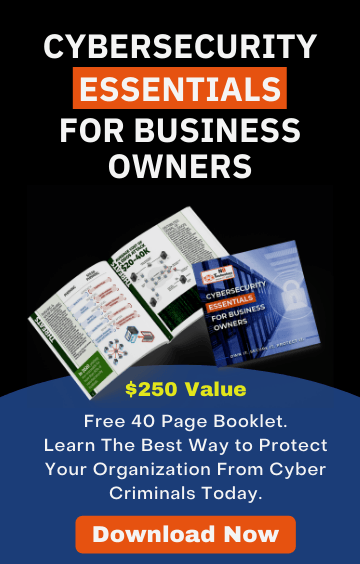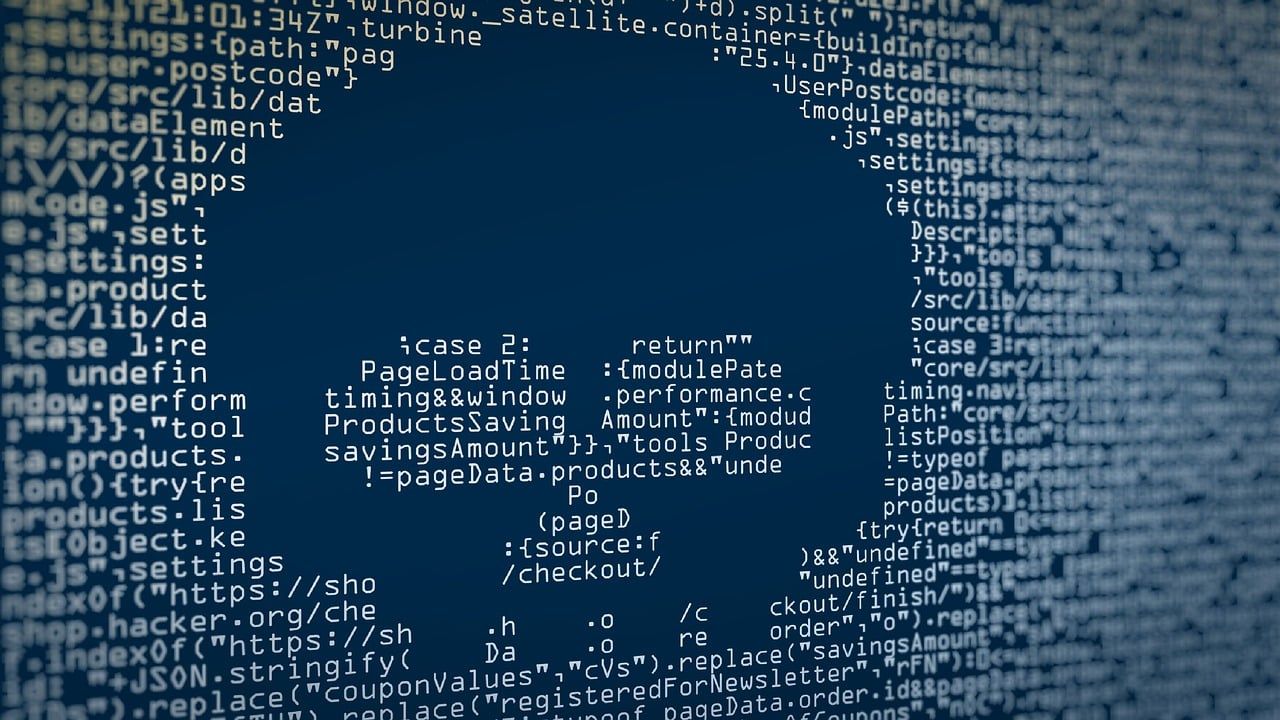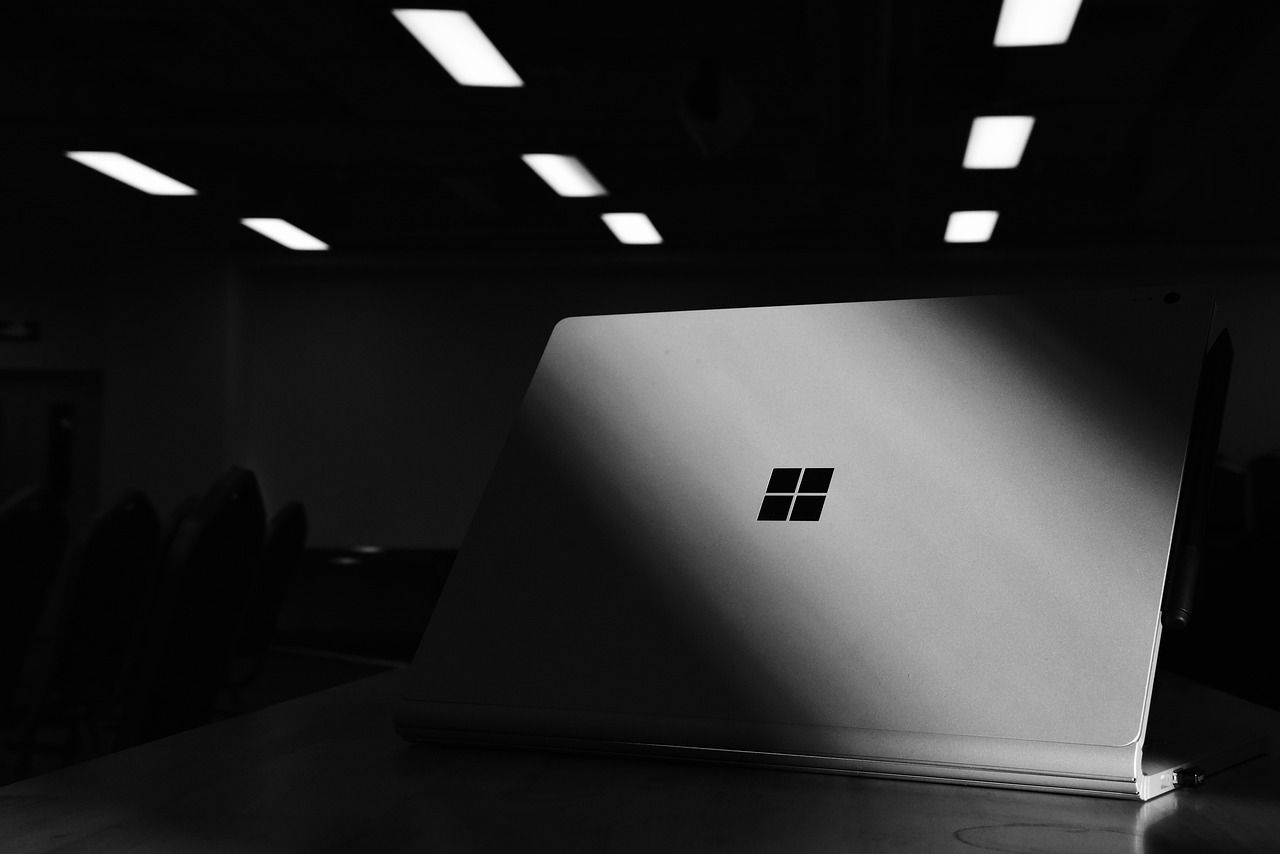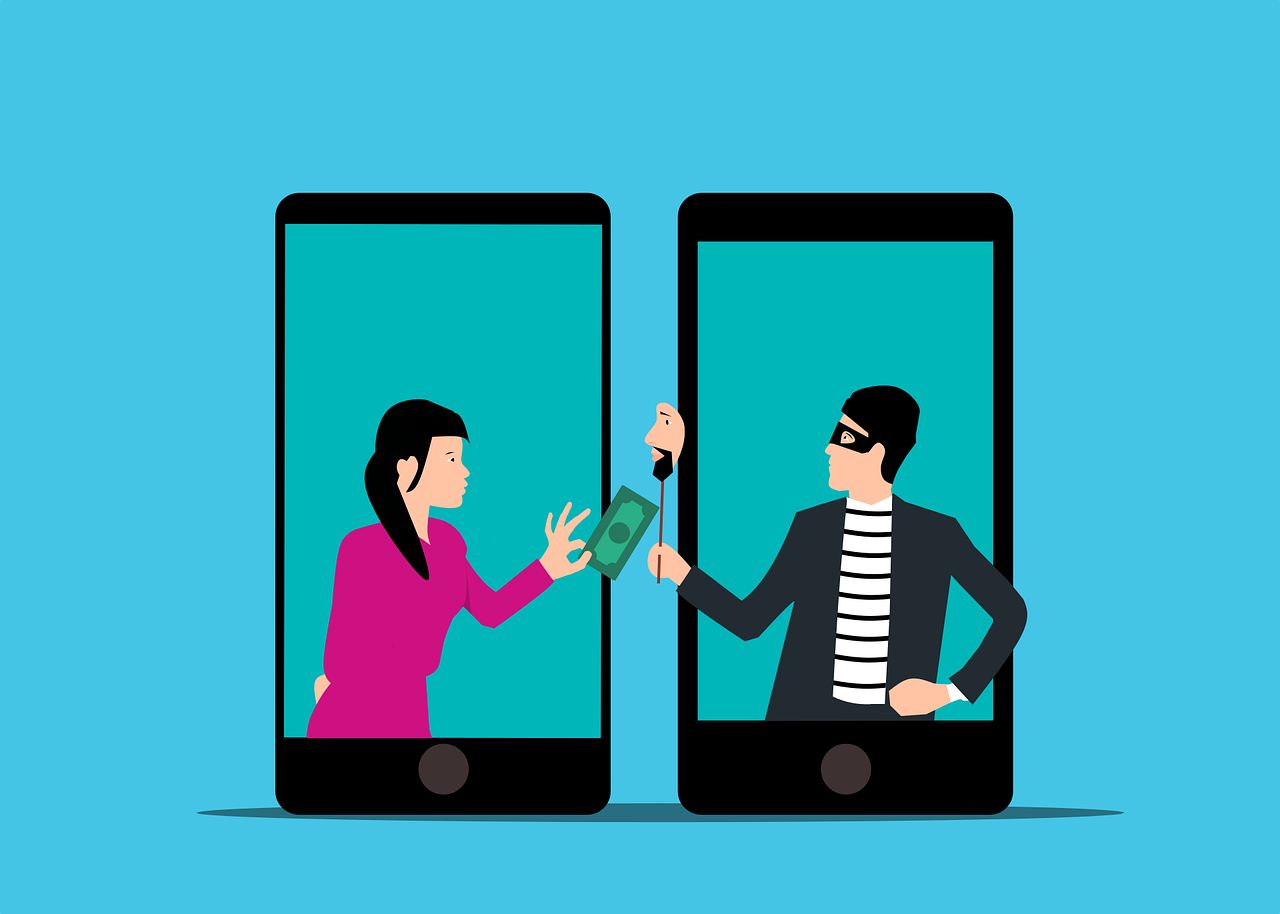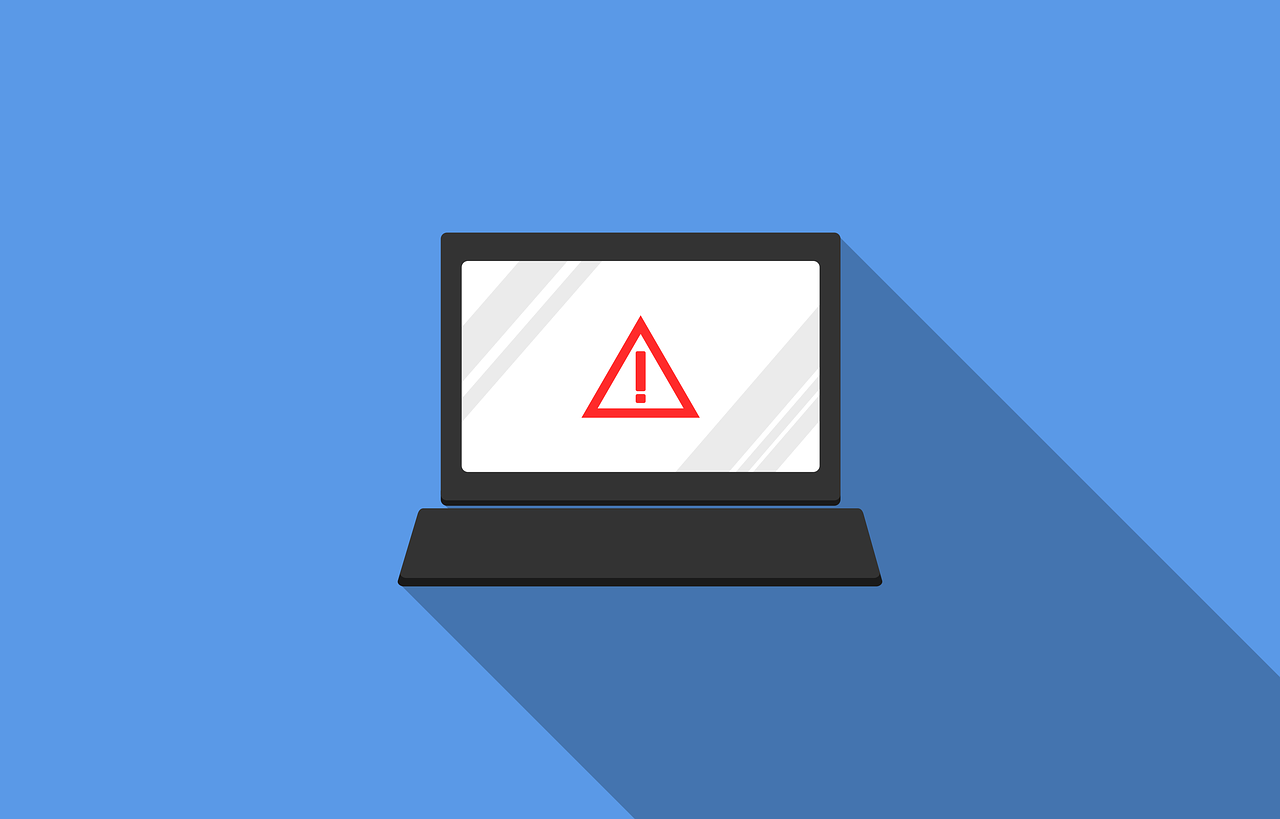Which Industries Can Benefit Most From Using Cloud Desktops?
May 30, 2023
Increasing numbers of organizations are using cloud desktops because of their many benefits, which includes increased productivity, enhanced security, cost savings and flexibility. Cloud PCs are used across a variety of industries, but you may be interested to find out which industries can benefit most from using cloud desktops.
Essentially, cloud desktops allow users to access files and applications from any device, anywhere, and any time - with data and software solutions being stored in the cloud. For any company that has remote workers, or staff that use their own devices, cloud desktops may be the most suitable, agile and secure solution.
There are also various industries like the healthcare industry, law firms, education organizations and marketing industries which are particularly well-positioned to use cloud desktops.
That’s because they may have large numbers of staff who need to access data from various devices and from different locations. And these industries may also handle sensitive data that needs to be carefully protected through enhanced security measures.
Below we look at several industries which are good examples of use cases for cloud desktops.

Industries which are best-suited to using cloud desktops
The benefits of cloud desktops mean that any business may wish to switch from using traditional computers and IT infrastructure, to using cloud desktops. They can help businesses save costs, become more flexible and agile, and can significantly enhance data security and compliance when handling sensitive information.
The industries below are some of the best-suited to using cloud desktops.
Call Centers
Call center agents speak to many different customers, and have to access a wide range of information to manage their requests. By the nature of the work, these agents collect, store, share and manage large amounts of personal data that may be private and confidential. This data needs to be managed sensitively so that there’s no data leak, or breach of privacy.
By using cloud desktops, call center companies can protect this data through encryption and firewalls. And in addition to leading data security tools, cloud desktops also offer call center agents the ability to access data in real time and collaborate and share data with colleagues, no matter where they may be located.
Different call center agents may need access to different levels of data access and control, which makes virtual desktops also a great solution for this industry. Permissions and access can easily be set or removed, as required. And by staff having virtual desktops, they can work from any device, which means that resources can be shared more easily and optimized - which saves costs and time.
Call centers can also save time on having to manually update all their software, by having their desktop-as-a-service (Daas) provider manage all updates and upgrades on their behalf and perform testing before deploying any changes to minimize downtime and ensure optimal productivity.

Healthcare organizations
The healthcare industry is also well positioned to use cloud desktops. Doctors, nurses, and other healthcare professionals need to share data about clients, which oftentimes includes personally identifiable data and sensitive healthcare information. They need to make sure that when they do this, that they’re doing so within the ambit of the law, and that they are using adequate data security measures to handle any private and confidential information.
Cloud desktop solutions can help healthcare professionals to remain compliant by providing high levels of data security. And by making it easy for healthcare professionals to access, share, and search through client healthcare data, they can also help provide the best advice and services to enhance patient outcomes.
Ready access to healthcare data can be critical and lives can depend on it. Cloud desktops can help to ensure that healthcare professionals can access patient data at any time, from any device, and anywhere - so that doctors have the information they need to make decisions.

The marketing industry
Marketing organizations, which can be quite large, need to collaborate on a range of projects for different clients.
Marketing teams also frequently need to provide access to their various clients to planned campaigns and marketing content strategies. A cloud desktop allows marketing professionals to work from anywhere, while having access to real-time data and information and the ability to share files and collaborate on work seamlessly.
In addition, they can then save and backup any work using
cloud storage and backup solutions, and can record data about clients through a shared CRM system.

The legal industry
Just as healthcare professionals need to create, store, share and manage large amounts of personal data about patients, lawyers also need to do the same for their clients. Handling sensitive information means that they need to remain compliant and use secure methods for handling and storing any client data.
Oftentimes, lawyers will need quick access to documents while they’re meeting clients, or busy presenting cases in court. Having a cloud desktop allows them to access sensitive information on the go, from any device. This can help lawyers provide the best services, and gives them a competitive edge over others who use less secure systems and less mobile and agile IT solutions.

Education industry
Many teachers and schools are transitioning to provide online and remote access classes and services. And even traditional schools had to adjust to online learning during the recent COVID pandemic.
Having access to cloud desktops allows teachers and schools to remain flexible to changing school requirements and needs, and it also allows them to scale access to resources, depending on how many students are in a particular class.
Many universities are adopting cloud desktops, which gives students access to centralized resources and the ability to hand in assignments online. It also means that students can be located anywhere in the world and still access the same information as everyone else in the class.
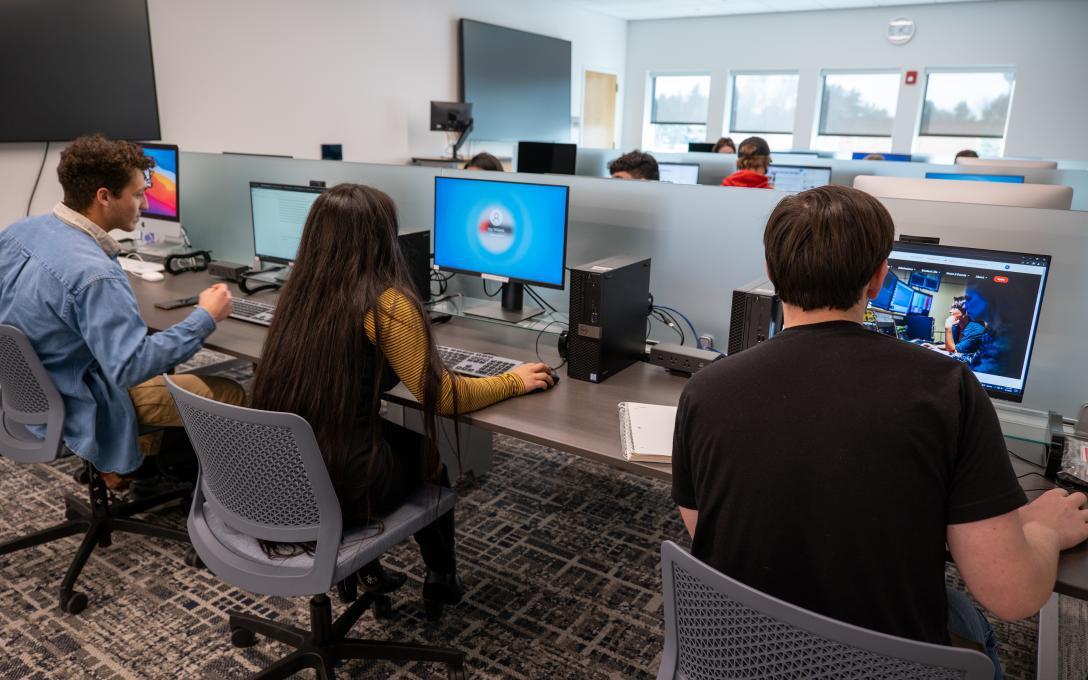
Financial services industry
Financial services companies also handle large amounts of confidential client data that needs to be securely stored and handled.
Cloud desktops allow managers to set permission and control access to certain types of data, and to monitor access to data. Cloud desktops also allow you to encrypt information so that it can be safely shared and stored, which helps maintain legal compliance with data handling.

The retail industry
Large retail companies create, collect and store huge amounts of data and often need to scale their operations quite quickly, or provide access to centralized filing when opening new stores or branches around the world.
Cloud desktops are a useful tool to help these retail industry organizations to scale their operations, seamlessly collaborate and share data, and to also access data from anywhere. This can help them to operate more effectively and efficiently, boosting productivity and minimizing downtime.
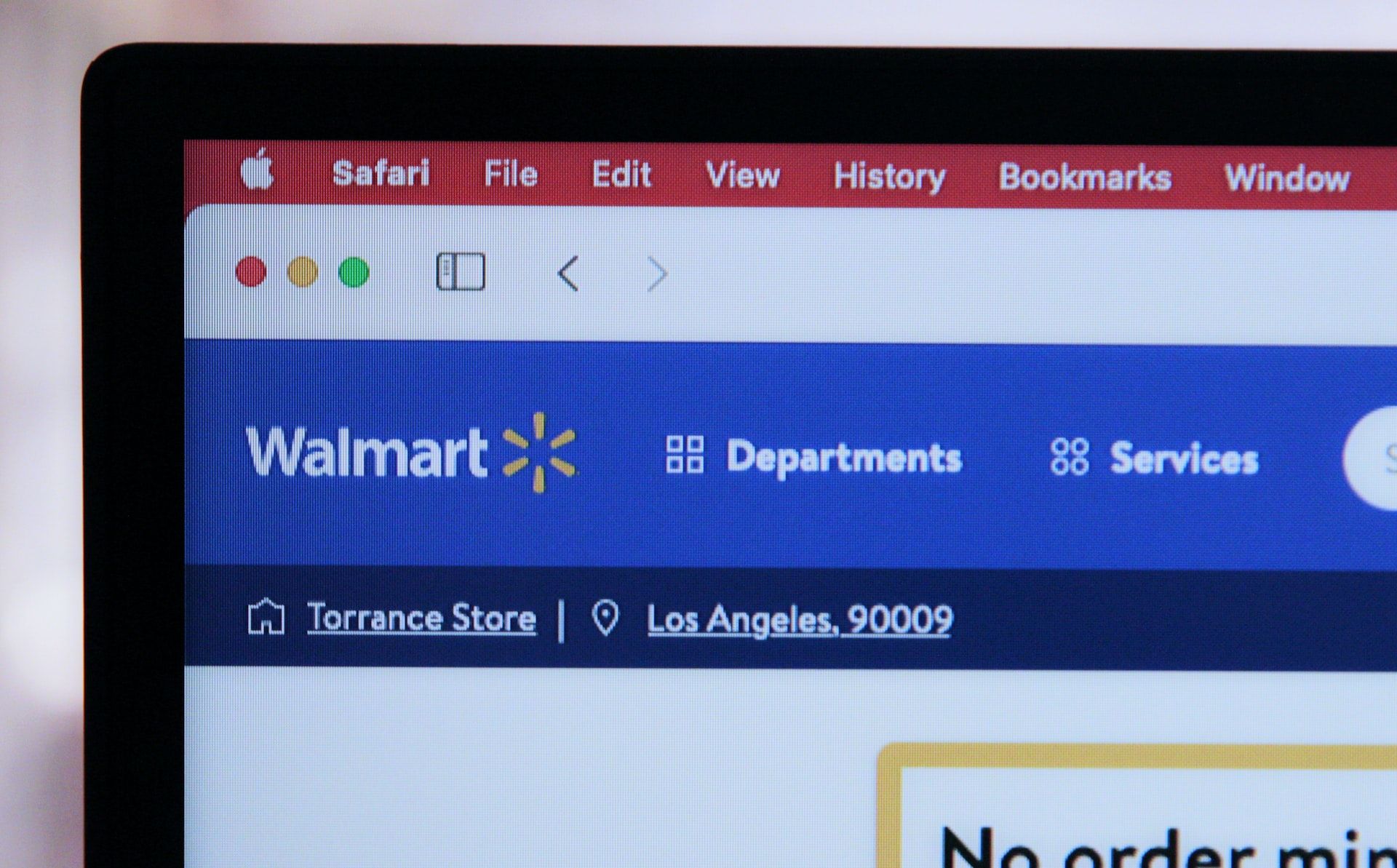
The automotive industry
For anyone working in the automotive industry, it’s important to be able to access data in real time about the availability of stock, customer purchases and current pricing. Car dealerships also need to be able to share data about stock they have for sale or hire and update that information through a centralized and shared database.
Cloud desktops can enable automotive industry personnel to access data from any device, and share data seamlessly with colleagues or other branches. That can help to drive productivity and better customer service, which can help enhance brand reputation.
Need help switching to a cloud desktop?
It’s clear that there are multiple use cases for cloud desktops and that several industries are particularly well-positioned to using them. The benefits of transitioning to using virtual desktops across an entire organization may be significant. These include cost savings, enhanced data security, flexibility, easy deployment and the ability for staff to work from anywhere.
Even for small businesses there are significant
benefits of cloud desktops, particularly when it comes to saving costs on capital expenses like expensive IT equipment or maintaining IT infrastructure. And by minimizing on-site IT infrastructure, many organizations can also save on energy costs and minimize their environmental footprints.
For a smooth transition to a cloud desktop for your business or team, it is crucial to seek the aid of a reputable IT company like NB Technology. As an experienced IT services provider, we can assist you in selecting the appropriate cloud solutions that meet both your requirements and budget.
Contact us at (704) 644-1220 for a no obligation consultation to discuss your cloud desktop needs and any inquiries you may have.