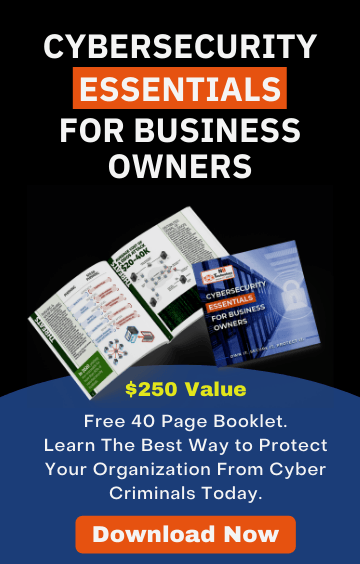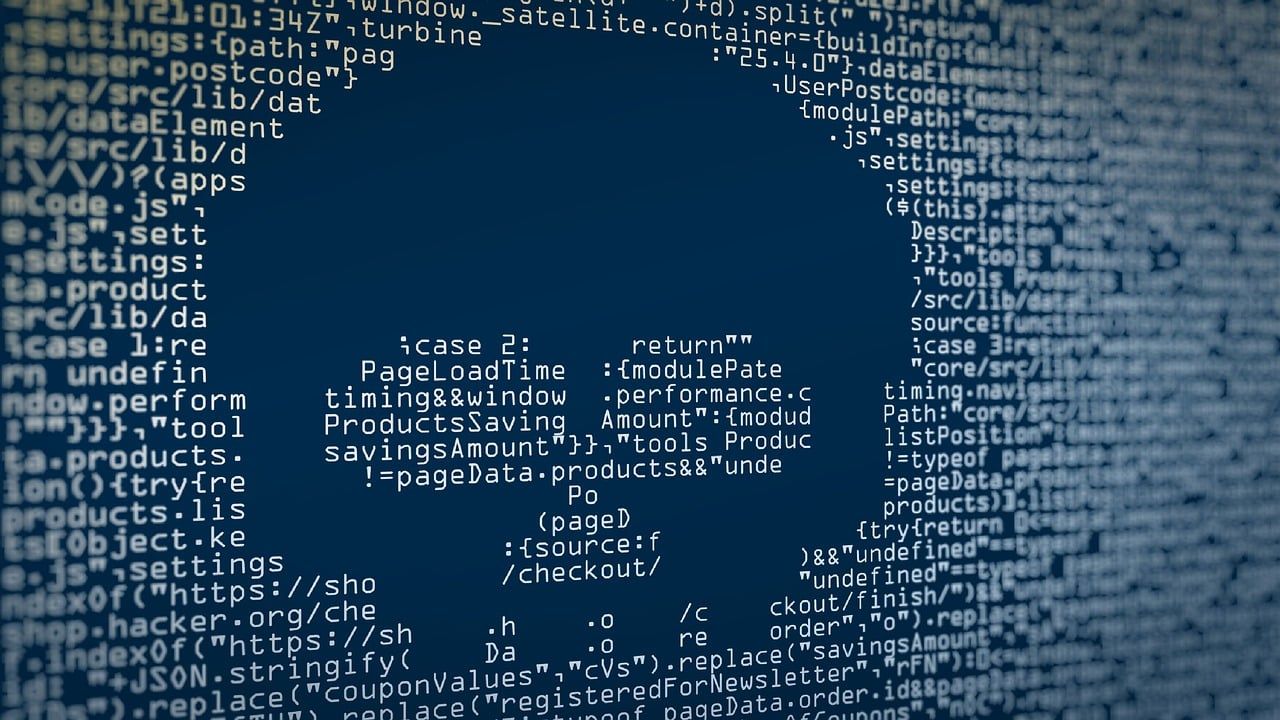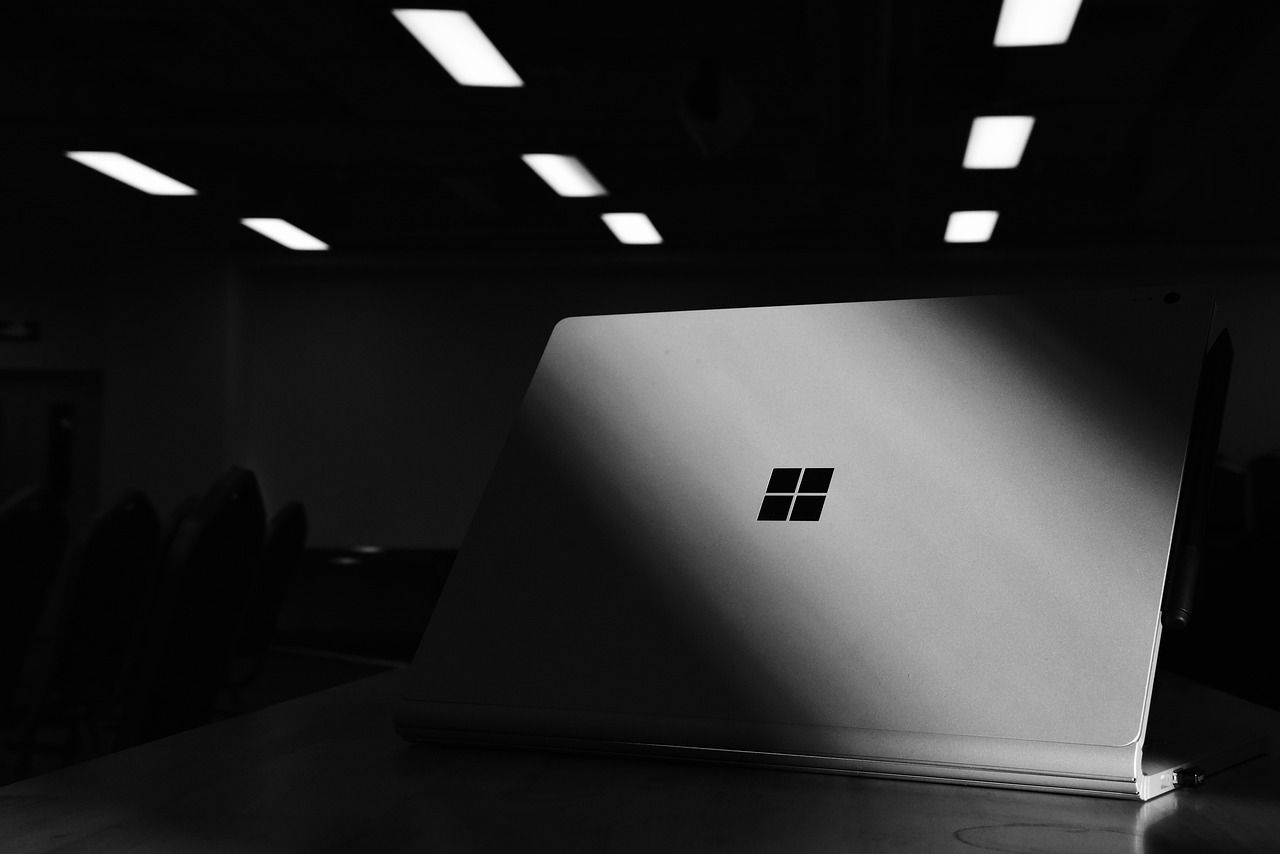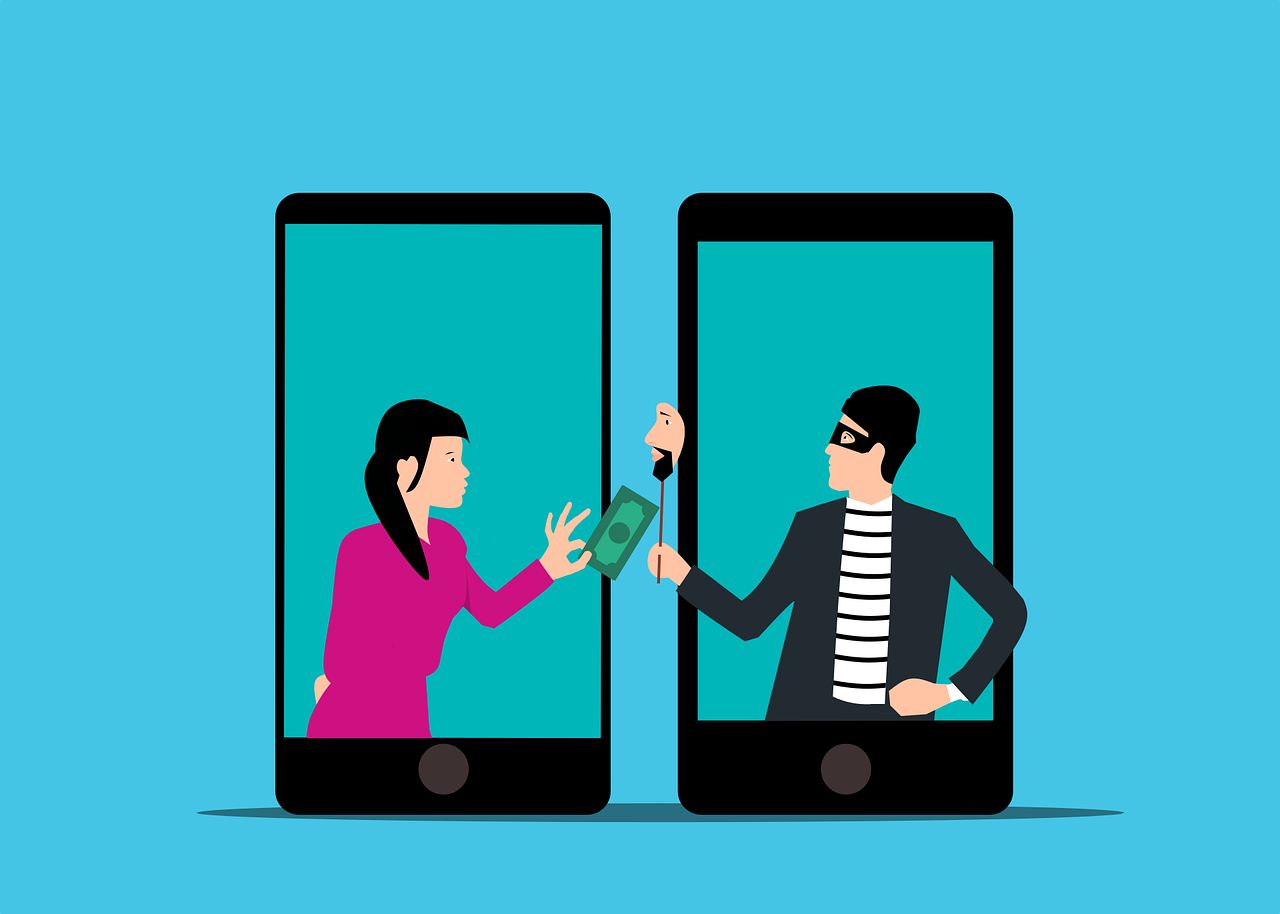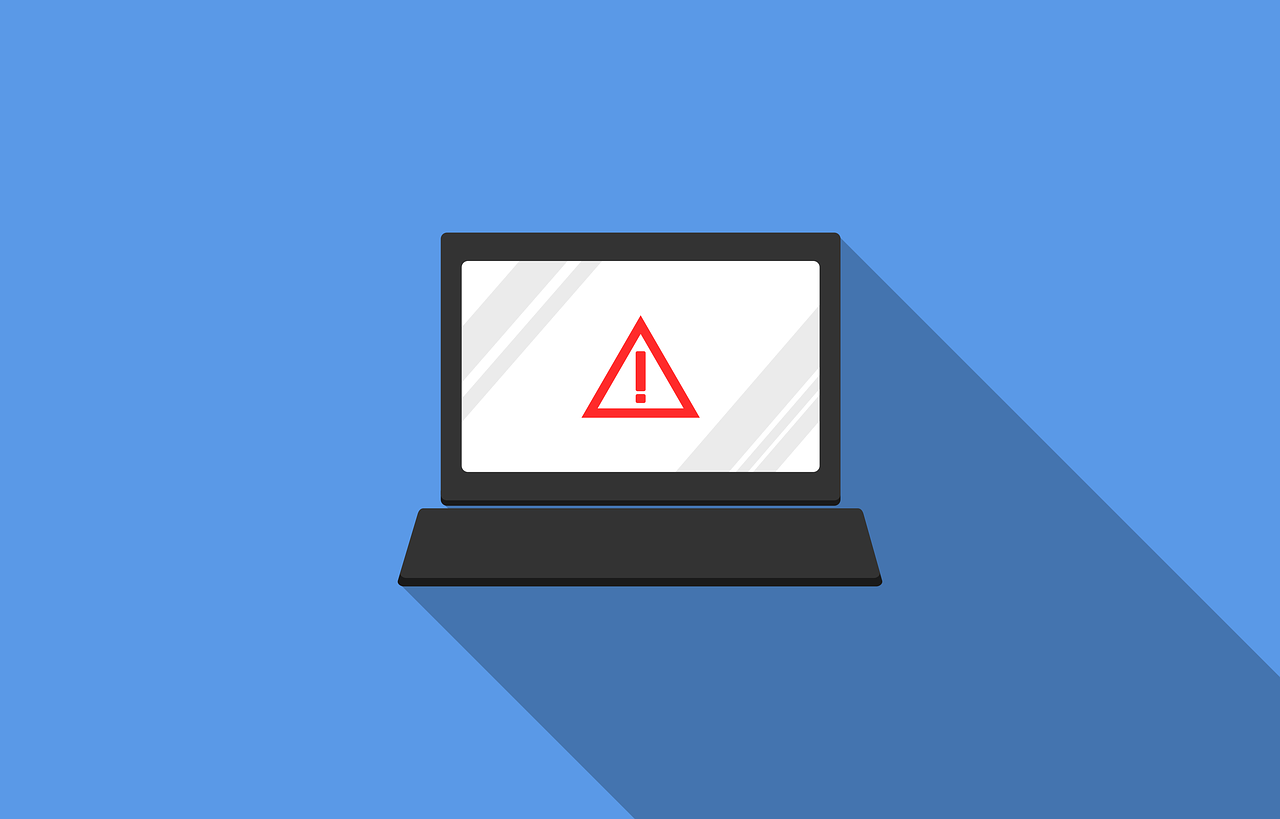How Microsoft Azure Virtual Desktop Boosts Remote Work Productivity
January 23, 2024
Cloud-based virtual desktop solutions like Microsoft Azure Virtual Desktop (AVD) are increasingly popular - in part because of their ability to enable scalable and secure remote working solutions for business.
Another key benefit for organizations using AVD is that it can also help to boost productivity, which can help save organizations time and money.
Virtual desktop solutions like AVD allow businesses to remain flexible, agile and to easily scale their teams, and also make managing remote teams more secure and simple.
Productivity boosts can help businesses to remain competitive, and agile as well as save on costs.
Below we take a deeper look at what
Microsoft Azure Virtual Desktop is, how it works, and how it can benefit business productivity.
Essentially, productivity can be boosted with AVD through to its ability seamlessly integrate with other Microsoft 365 apps, by having an easy way to control access and set permissions for all users, through its advanced security features which protects against downtime, by helping to simplify and speed up the onboarding process, and by facilitating multitasking.

What is Microsoft Azure Virtual Desktop (and how does it work)?
Microsoft’s Azure Virtual Desktop (which was previously known as Windows Virtual Desktop) is a cloud technology solution that provides users with a customizable desktop experience, no matter where they are based.
This
cloud-based virtual PC can be deployed for all or any of your employees, customized in terms of apps and permissions, and you can remotely manage user profiles. It is highly scalable and can be quickly deployed with no need for additional infrastructure.
That allows users to work seamlessly from any device using an internet connection, to work remotely, and to access data and files while they’re traveling or on-the-go.
Businesses can choose to either use AVD as a single service, or use it with a number of other integrated services.
How can Microsoft Azure boost business productivity
Seamlessly integrates with other Microsoft apps
For businesses using Azure Virtual Desktop, the ease at which it can be used in combination with other Microsoft 365 apps helps to streamline communications and workflow, which enhances productivity.
And because it’s a cloud-based solution and can be accessed anywhere, employees don’t have to wait until they’re back in the office to continue their work - they can login from anywhere which enhances collaboration and productivity.
Admins can provide access to a range of apps at the click of a button
Setting up an Azure Virtual Desktop for any new employee is a quick and simple process, which saves a lot of time and enhances productivity significantly. Compared with on-premise systems that require each new user to have a personally configured desktop with new apps individually installed - setting up a new user with AVD can be done at the touch of a button and deployed virtually.
Administrators can allow access to customized apps that different users may need and can set permissions, as needed.
As users only need to be assigned the apps they need for work, their workspaces will be less cluttered with unnecessary apps which can also advance productivity.
Advanced security protects against downtime
Microsoft invests heavily in advanced security, which makes AVD a leading choice of virtual desktop service in terms of cybersecurity.
AVD allows users to store their data on Microsoft’s secure cloud servers, which can help enhance your overall security and protect your data from a breach, or from your hardware malfunctioning or being damaged.
AVD’s advanced security and cloud storage also helps businesses to avoid downtime, which also helps to ensure optimal productivity. And centralized control, together with conditional access gives businesses the tools to better protect their data.
Enables fast recovery after disasters or downtime
If your organization experiences any downtime, then you may be able to get up and operate again more quickly using a solution like AVD, which can help you recover more easily and stay productive.
Helps speed up the onboarding process
When businesses onboard new employees, it can take a significant amount of time, resources and capacity to get to the point where your new employee can start working productivity.
Being able to speed up the onboarding process and make it as simple as possible can therefore significantly boost productivity and save costs. It also bodes for making a great impression and retaining staff.
As AVD can be deployed rapidly, whether your staff are in-office or remote, it is a powerful onboarding tool.
AVD also allows administrators to quickly set up new user profiles, assign apps and permissions to them, and is supported by powerful Microsoft security features.

Snap layouts simplifying multitasking
Everyone has a different way of working, but many people like to multitask and have various apps and windows open at the same time. AVD allows users to group these, so that your screen appears more organized, which can further help to keep staff feeling organized and therefore productive.
These snap layouts are easy to use and help avoid the scenario of having multiple tabs open and having to scroll through them endlessly to find what you need.
Using AVD’s Snap Layouts is easy. By hovering your mouse over a window’s ‘maximize’ button, you can then select a layout and ‘snap’ that window into place.
How to get started using Microsoft Azure Virtual Desktop
Whether you’re interested to learn more about how Microsoft Azure Virtual Desktop works, how it could be suited to your particular business, or you need help in setting it up for your new employees, our friendly and expert staff are here to help.
We are happy to discuss the many benefits of Microsoft Azure Virtual Desktop and help you to assess whether migrating to Azure Virtual Desktop would be suitable for your organization. As there are many issues to consider when moving to a virtual desktop solution, it’s important to get professional expertise before making the decision.
It’s also vital to have an IT strategy in place to help guide your decisions so that they are properly informed, which is something else we can assist you with.
Contact us at (704) 644-1220 for a no obligation consultation to discuss your
network and
cloud services needs and any inquiries you may have.