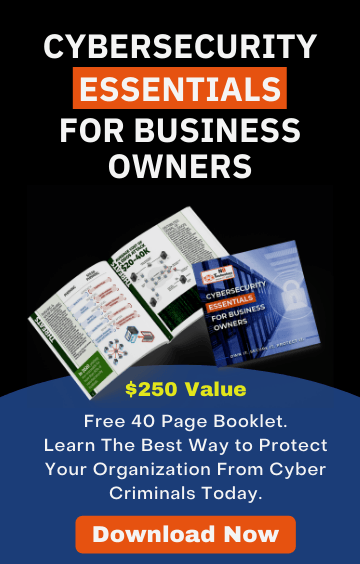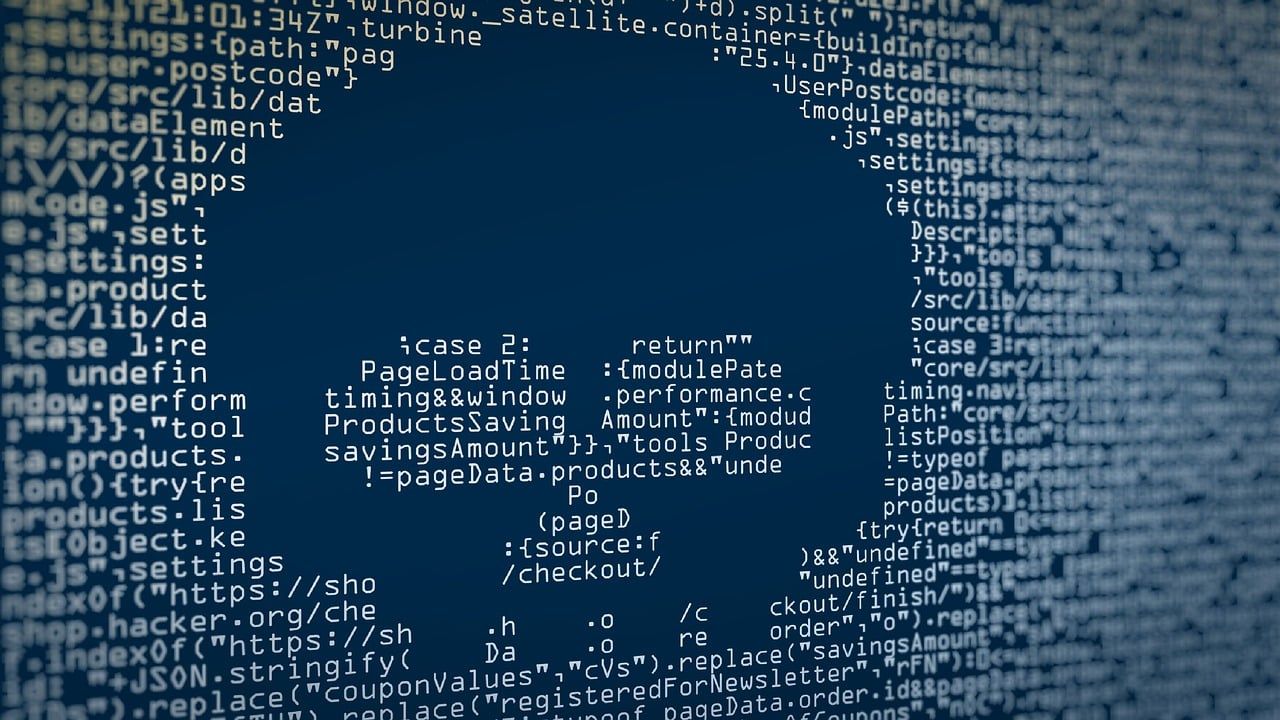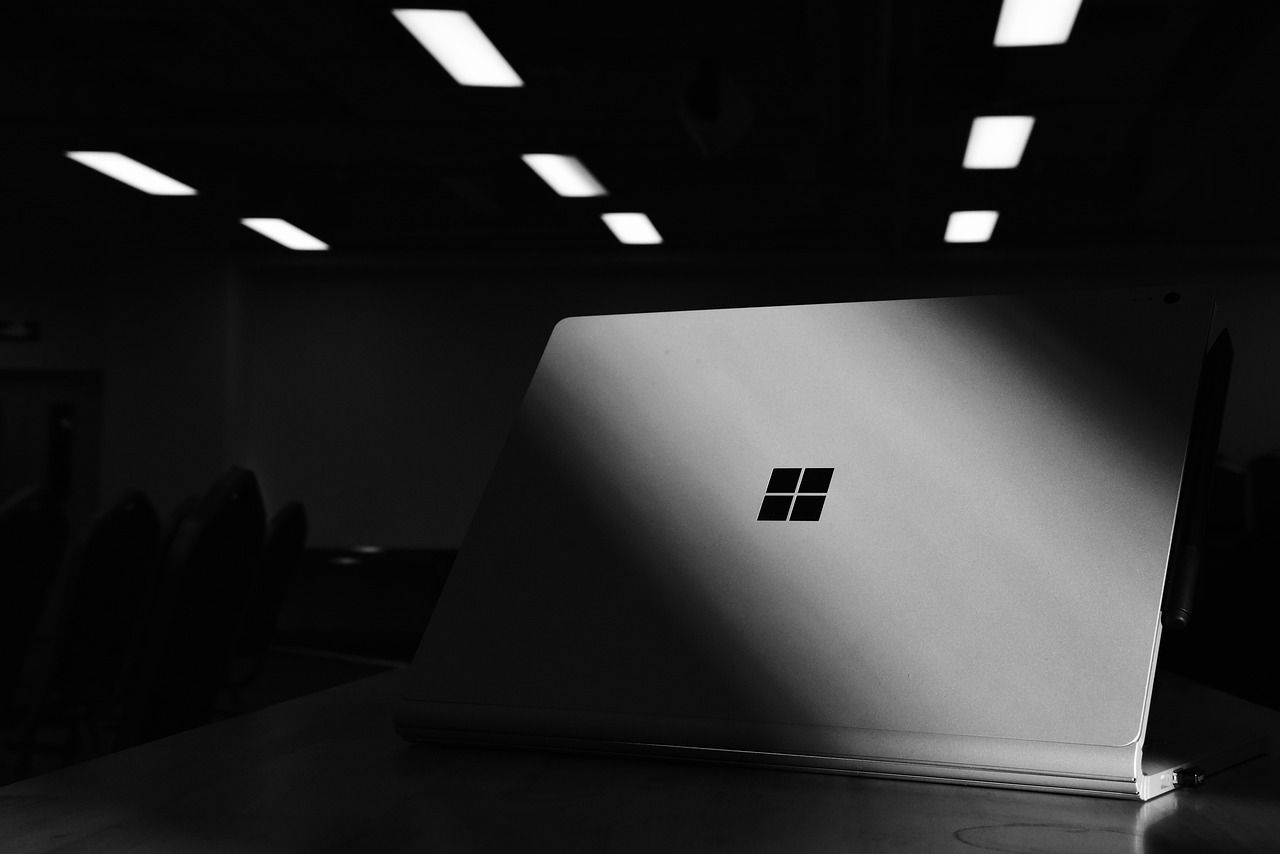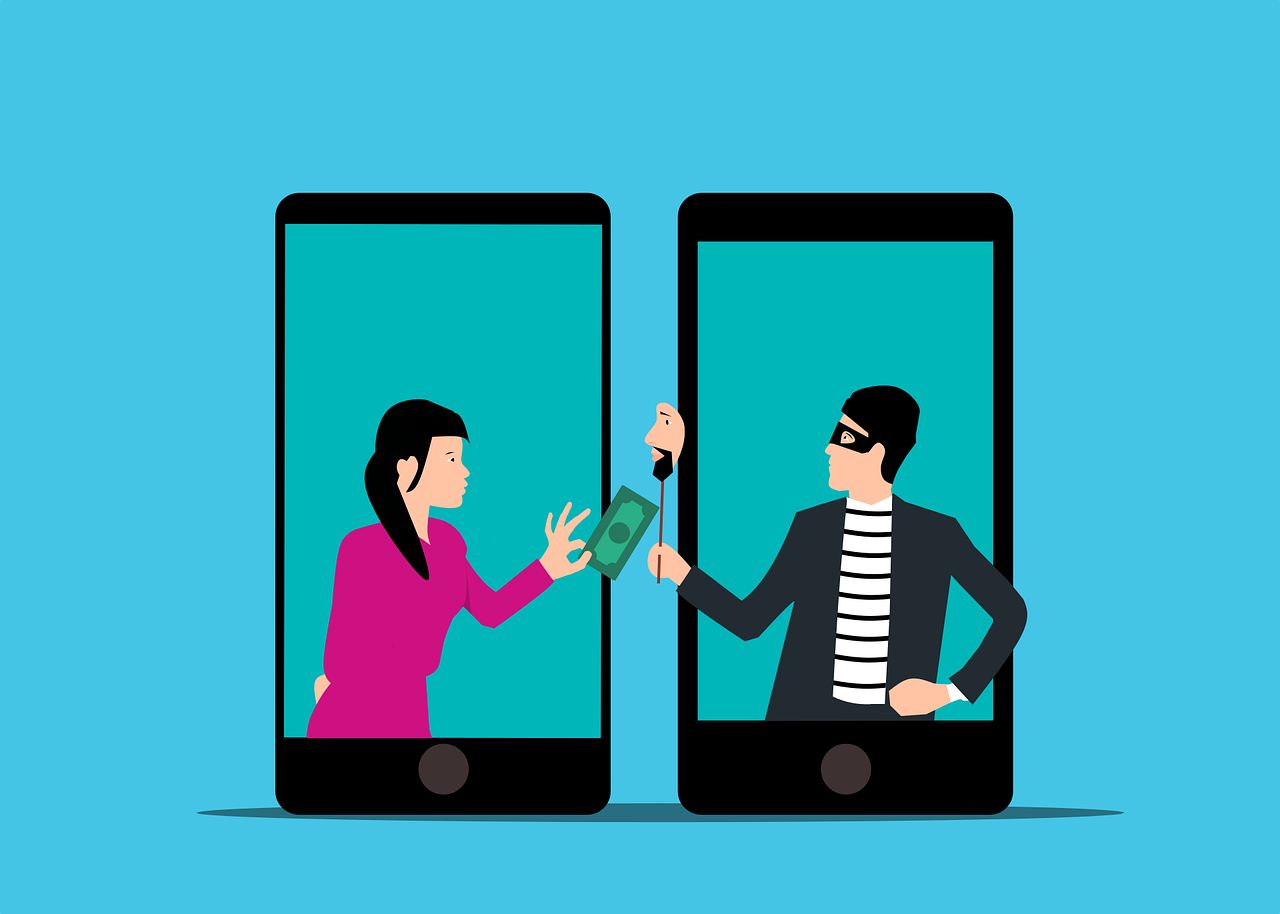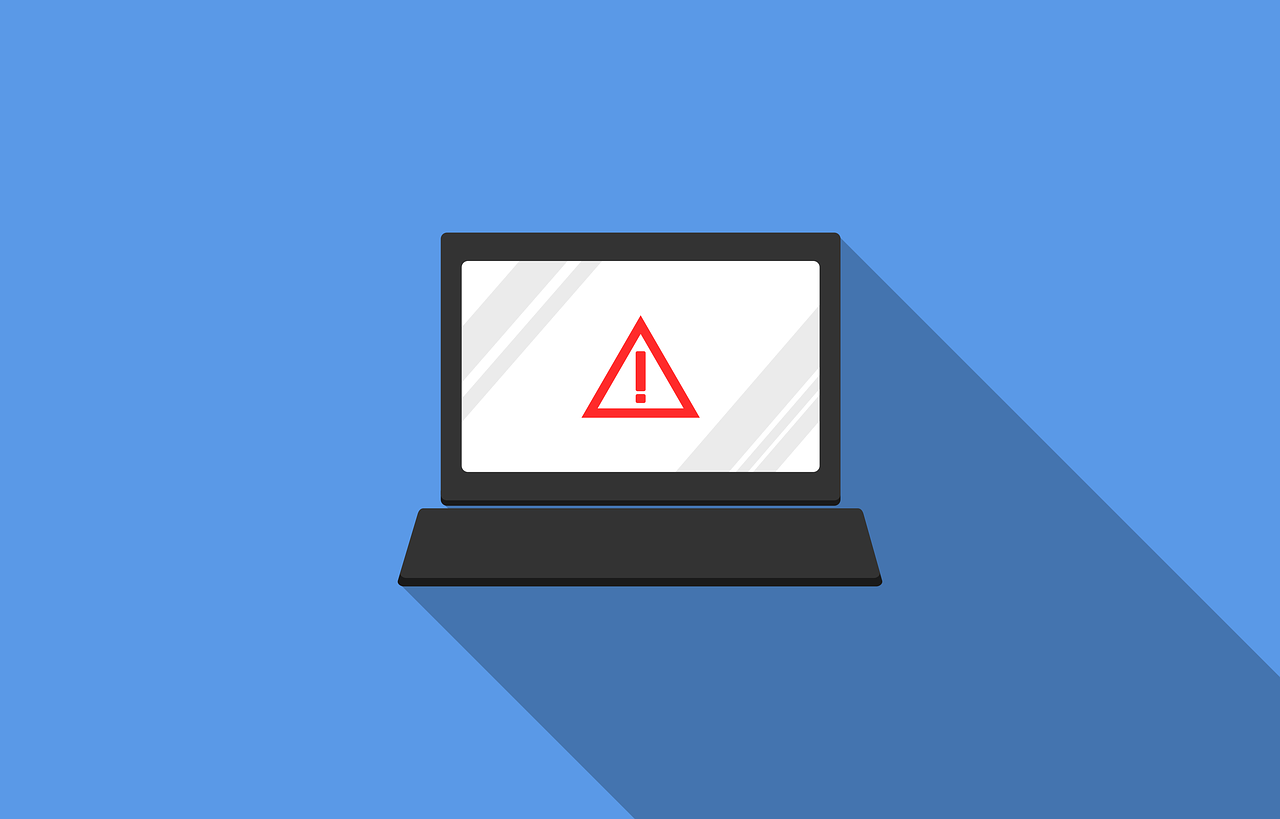How Cloud-Based Virtual Workstations Can Transform Your Business
February 21, 2023
If you’ve heard about cloud computing, then you may have also heard about how cloud-based virtual workstations can help businesses transform.
Cloud-based virtual workstations (also called cloud computers or virtual desktops) are changing the way we view computers in the workplace and how we think about IT infrastructure.
Compared with a traditional business office, where everyone has a device with software installed on it and data saved to the device or on an in-house server, cloud computing allows any user, using any device, to access a range of virtual software solutions on-demand.
This makes it simpler, more cost effective, and scalable for businesses to manage their changing IT needs.
And it can help free up some time for your IT staff, who no longer need to manage responsibility for all disaster recovery and network security.
Virtual workstations can help enhance collaboration and allow companies to remain agile and flexible to changing circumstances and trends, while being able to access the latest technology and security measures.
The
use of virtual desktops is expanding rapidly and the sector is expected to grow in market size to around USD 57 billion by 2030.

What is a virtual workstation?
A virtual workstation or cloud computer is a computer that provides you with remote access to all the software you need to do your job, from just about any device.
That means you no longer need high-powered computers in your office to be able to access a range of tools and data, or to be able to download, send or store data.
With a virtual workstation, you can access a virtual desktop in the cloud where you can store files, collaborate with colleagues and communicate effectively. And your company will no longer need to provide as much hardware and IT infrastructure on-site, as you’ll access that via your virtual workstation.
With a cloud computer or virtual desktop, you no longer need to install new software on individual devices, or to update operating systems on individual computers. That can be done remotely by the IT team for all virtual desktops - which you can then access from any device.
This
Desktop as a Service (DaaS) approach to computing means that you can now access cloud-integrated services and scale your organization while saving on capital costs for IT hardware. That means you can rely on cloud-based data backups and storage, use remote servers and have greater control over IT security and what apps and software are available and who can access different datasets.
Some of the biggest global suppliers of
virtual desktop infrastructure (VDI) include Cisco Systems, Microsoft, VMware, Oracle, Amazon Web Services, IBM and Parallels.
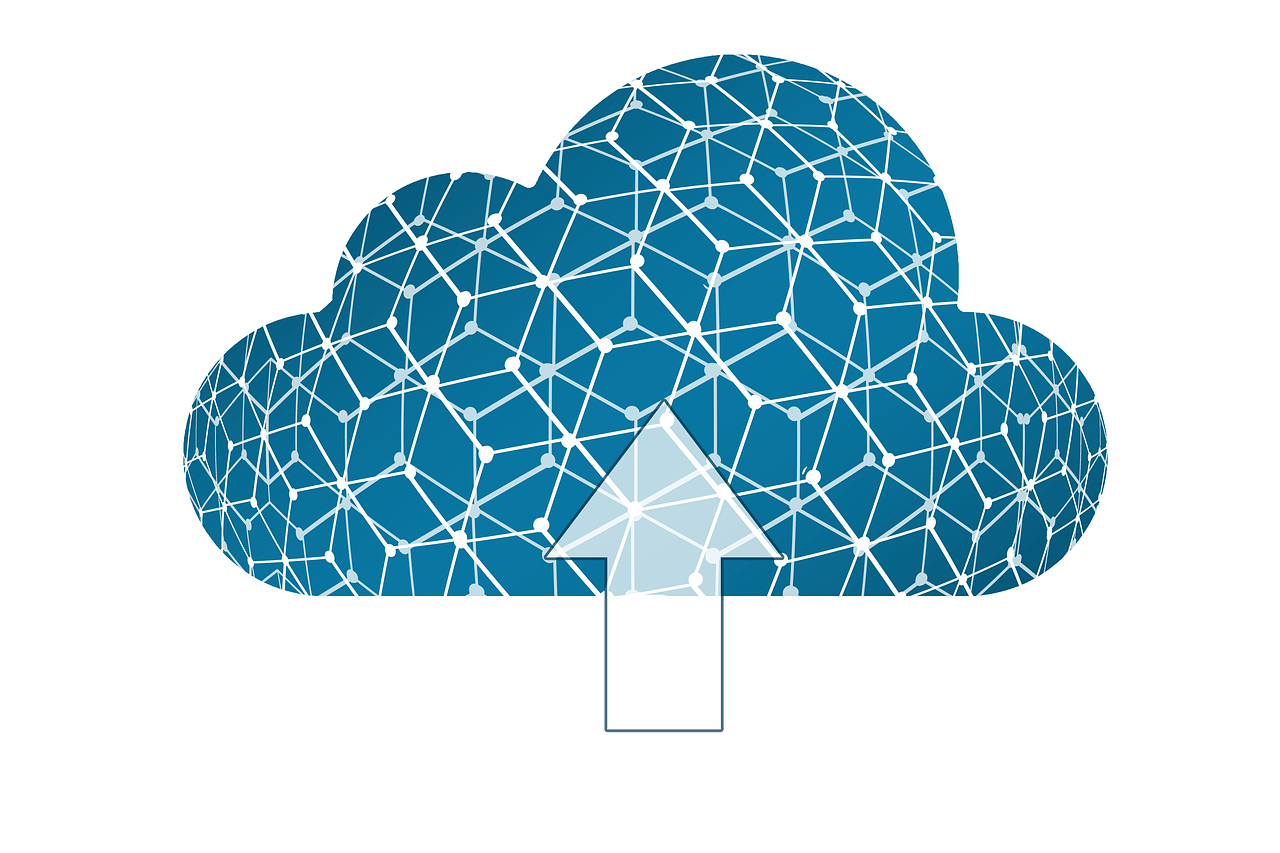
What are the benefits of using a virtual workstation?
There are a range of benefits to using a virtual workstation. That’s probably why so many companies around the world have already transitioned to using them.
Below are some of these many benefits of cloud computers:
1. Reduced costs
If your staff use virtual workstations, that means you no longer need to buy expensive computer hardware or invest in pricey IT infrastructure. That can save you money on capital expenditure.
And by accessing your new DaaS workstations, you can pay for access using a subscription model which is scalable and flexible. Plus you only need to pay for what you use.
And because virtual desktops are accessible by any device, your staff can work remotely which means you can potentially save on costs associated with office space rentals. And because all the software updates and IT security are done by the virtual desktop host, you may be able to cut your IT costs too.
In addition, by using a DaaS subscription you only need to pay for the software that each person needs, which can help you reduce the number of licenses you pay for and cut costs.
2. Work from anywhere (flexibility and workforce mobility)
Virtual workstations can be accessed from any device, anywhere in the world. That means that your staff have workforce mobility and the flexibility to work remotely or from any device.
This flexibility helps businesses to scale rapidly as their needs change, making them agile and adaptable. And because it’s typically very quick and easy to assign new users with virtual desktops, companies can also allow new staff to use their own devices if needed.
And if a company suddenly experiences a sharp decline in the number of staff requiring computers, they can reduce the number of DaaS subscriptions without any major loss in hardware expenses.

3. Enhanced productivity
When your staff use virtual computers they get access to a range of apps and software which is maintained and updated by the supplier or host.
That means that your company won’t need to struggle with hardware failures, lengthy procurement processes for new software, software upgrades, or much downtime that can hamper productivity.
And with enhanced protection from data breaches, you can also save time on disaster recovery processes and on fixing breaches. That can free up your time to be more productive.
4. Better collaboration
Virtual workstations can also enhance team collaboration by making it easier for colleagues to send and share information and access tools that facilitate communication.
Using shared infrastructure allows cloud-based workstations to collaborate better by storing and sharing data and communicating seamlessly so that everyone stays up to date.
5. Scalability
When businesses need to increase or decrease the number of staff they have, it can be a lengthy and expensive process when you consider all the on-site IT infrastructure and organizing that’s required.
But if you use virtual workstations for your staff, you can easily scale your changing IT needs as your employee numbers wax or wane.
This helps businesses to stay agile and flexible, while saving costs on expensive on-site IT infrastructure and hardware.
And for some businesses, they can then allow staff to use their own devices to access their virtual workstations, which can save even more costs.

6. Simplified IT Management
For any business that has employees, there are usually always IT problems that need fixing and solving. That can take considerable time to resolve, especially if you have many employees.
If you’re using a virtual desktop then your DaaS provider will be able to help troubleshoot some of your IT queries and issues, which can help alleviate the workload for your in-house or managed IT providers.
And when your DaaS provider performs a fix, it will be virtually, so they’re unlikely to need to come out physically to your premises which can save time. And even if it turns out that the cause of the problem is a faulty laptop or device, you can then use a new one and continue to access your virtual desktop from anywhere.
7. Enhanced disaster recovery
It can be costly for businesses to protect their on-site IT infrastructure against disaster recovery. And not only that, but it can be complex to rectify if you’ve experienced a natural disaster or security breach.
Added to the costs and complexity of having to fix your own on-site IT problems should a server crash, you experience a cyberattack, or your infrastructure is damaged by weather or a natural disaster - is the downtime and its impact on staff productivity.
Having virtual workstations can help you be more resilient to disasters should they occur. For example, if all your computers were damaged in a fire, you could still access your data on your virtual workstations in the cloud. Or if there are power outages, employees can use devices connected to the internet to access data and work tools in the cloud.
8. Better security
Every business owner should be aware of the increasing risks of cybercrime and the need to secure data.
When your workstations and networks are all located on-site, there’s a risk and responsibility to protect your IT infrastructure.
But when your staff work on virtual workstations, the cloud host manages those security risks and software upgrades. That means your in-house IT staff won't have to spend as much time on security all your infrastructure.
Cloud-based workstations also have access to some of the latest security technologies to help enhance your overall protection. That may include two-factor authentication, encryption, and even biometric authentication.
And lastly, because data isn’t stored physically on employees computers, the risks associated with them being lost or stolen is minimized as access can be controlled through the cloud.
9. More storage space
When you store data locally you’re limited by the size of your device or server, but when you opt for virtual storage, you can store almost any amount of data in the cloud.
The benefits are that you don’t need to spend a lot of money on powerful laptops for your staff that have lots of storage space, as most storage will happen in the cloud.

10. Centralized IT troubleshooting
If you use a desktop as a service (DaaS) solution, then all IT troubleshooting is centralized and handled by your provider. Having access to a centralized IT support center can help staff to have their problems attended to more quickly and by people with the relevant skills and knowledge the find a solution.
11. Dynamic updating
Apps and software need to be continuously updated and that can take a lot of time, and can be complex if any problems follow that need to be sorted out.
When you use a cloud computer your host will perform all the software updates required, and they will do it in a way so that you don’t experience much downtime. These dynamic updates can help you save time and therefore remain productive and uninterrupted.
12. Easier OS migration
When you use a virtual desktop it becomes easier to migrate to a different operating system (OS) if you choose to do so. In fact you should be able to access a new OS very quickly without having to install any software yourself.
This can save time and helps you remain nimble and able to pivot and change course quickly if needed.
13. Business continuity
When you are able to perform cloud backups and ensure disaster recovery and enhanced security by using a virtual desktop, you then also help ensure business continuity. Recovery can be quick, and better security can mean less downtime.
This helps your organization to continue operating effectively and efficiently and to remain in business.
14. Geo replication
Cloud computers can create a virtual database replication in various places in the world, so that if any data is compromised or destroyed, that you do have a backup which can be accessed from other locations.
15. Greener and more sustainable
When your staff use virtual desktops, that means that you’ll need less IT infrastructure on-site, which means you’ll consume less energy. And energy savings can translate into carbon savings.
Many cloud based hosts also have green or more sustainable data centres which may be powered by renrewables, which can also impact overall sustainability of your DaaS service.
And because DaaS is scalable, that means that you only pay for what you use and need andthere’s no wasted technology.
16. Enables remote work and BYOD policies
Virtual desktops by their nature lend themselves to being used by remote workers who are location-independent. This not only enables remote work by staff being able to access their desktops from anywhere in the world, but it also supports bring your own device (BYOD) policies.
This means greater workforce mobility, with staff able to use just about any device, anywhere, to access their desktops and be able to work effectively.

17. Access to the latest technology
Traditionally, companies have had to spend huge sums of money on new IT system upgrades and on replacing old technology and computers with newer models and the latest software.
Nowadays you can access the latest technology through your virtual workstation without having to purchase physical IT infrastructure yourself. This helps many companies to remain competitive and helps them to afford to access the latest technologies.
How to choose the best virtual workstation
With so many different cloud solutions and virtual workstations to choose from, it can be overwhelming to know where to start.
Here are some tips to help you when choosing a virtual desktop provider:
- Consider whether you’ll be able to pay for services as you use them or whether you’ll be locked into a fixed term contract
- Consider what software, apps and features you’ll have access to and whether those suit your needs (and future needs) and whether that offers you sufficient flexibility
- Consider whether you will be able to receive customized cloud solutions to suit your exact needs and budget requirements
- Check whether your provider has a good reputation, good reviews, and see what other clients have to say about their services
- Check whether your staff will be able to access the virtual workstations from anywhere, on any device or if there are any limitations
- Ask your cloud provider what disaster recovery solutions they offer and how they plan to keep your data protected and safe
- Ask your cloud provider what advanced security measures they have in place that they can offer your staff
- Check that they offer around the clock, 24 hour customer support so that they can readily respond to any IT emergencies or urgent queries

Final thoughts on enhanced business operations using cloud solutions
There are many benefits to having your staff use virtual workstations. From enhanced security, reduced costs, better collaboration and centralized IT support - it’s no wonder that so many companies are making the move to cloud solutions.
We understand it can be daunting and confusing when it comes to deciding whether to move over to using virtual workstations.
Our friendly team is here to help provide you with knowledge and advice to suit your needs. We can help create a
customized cloud solution for your needs and budget.
Contact us at (704) 644-1220 for a no obligation consultation to discuss your needs and any inquiries you may have. We’re based in Belmont, North Carolina, and can provide custom
managed cloud services and solutions including
managed cloud backup and disaster recovery.