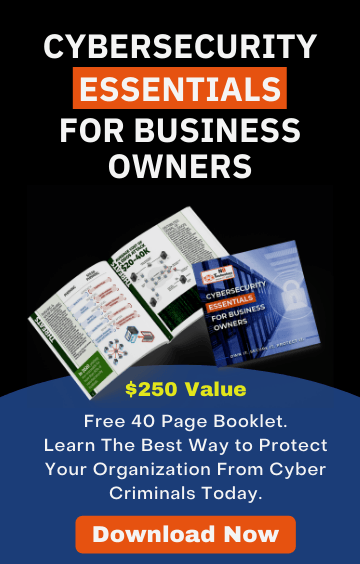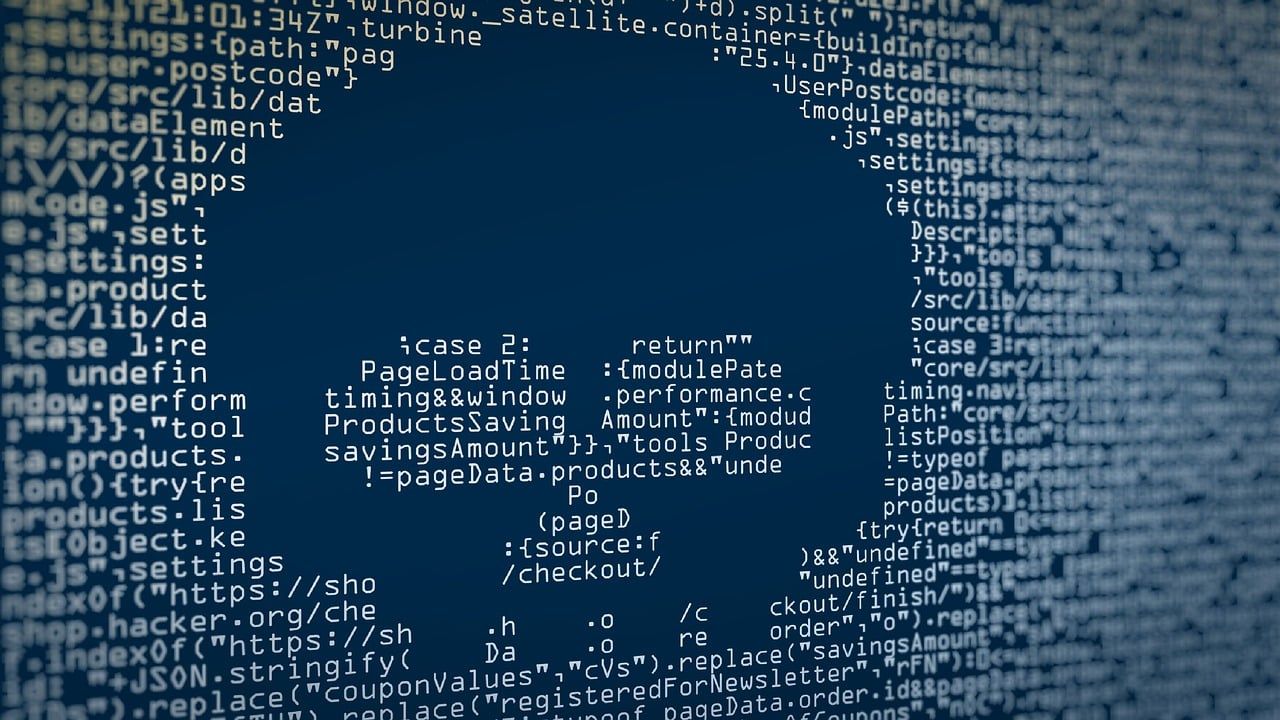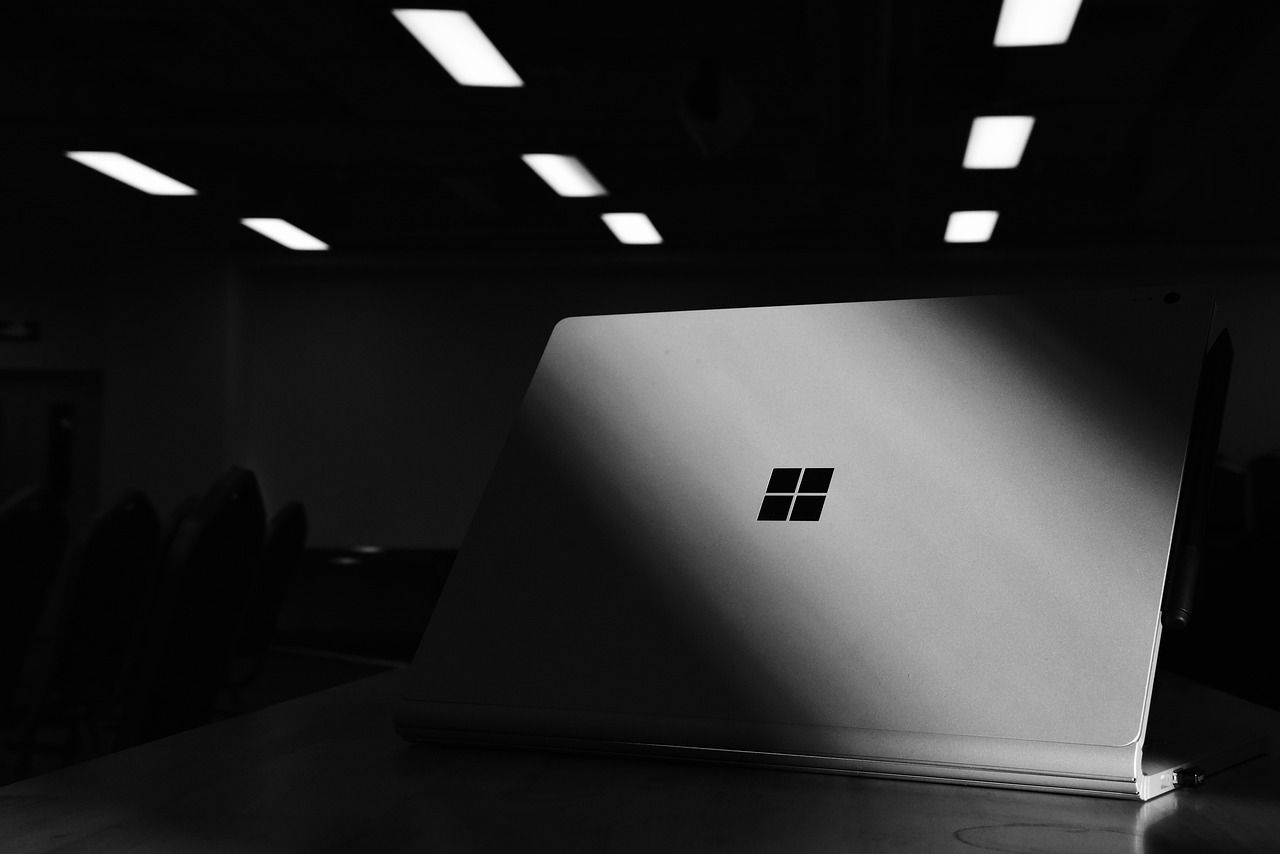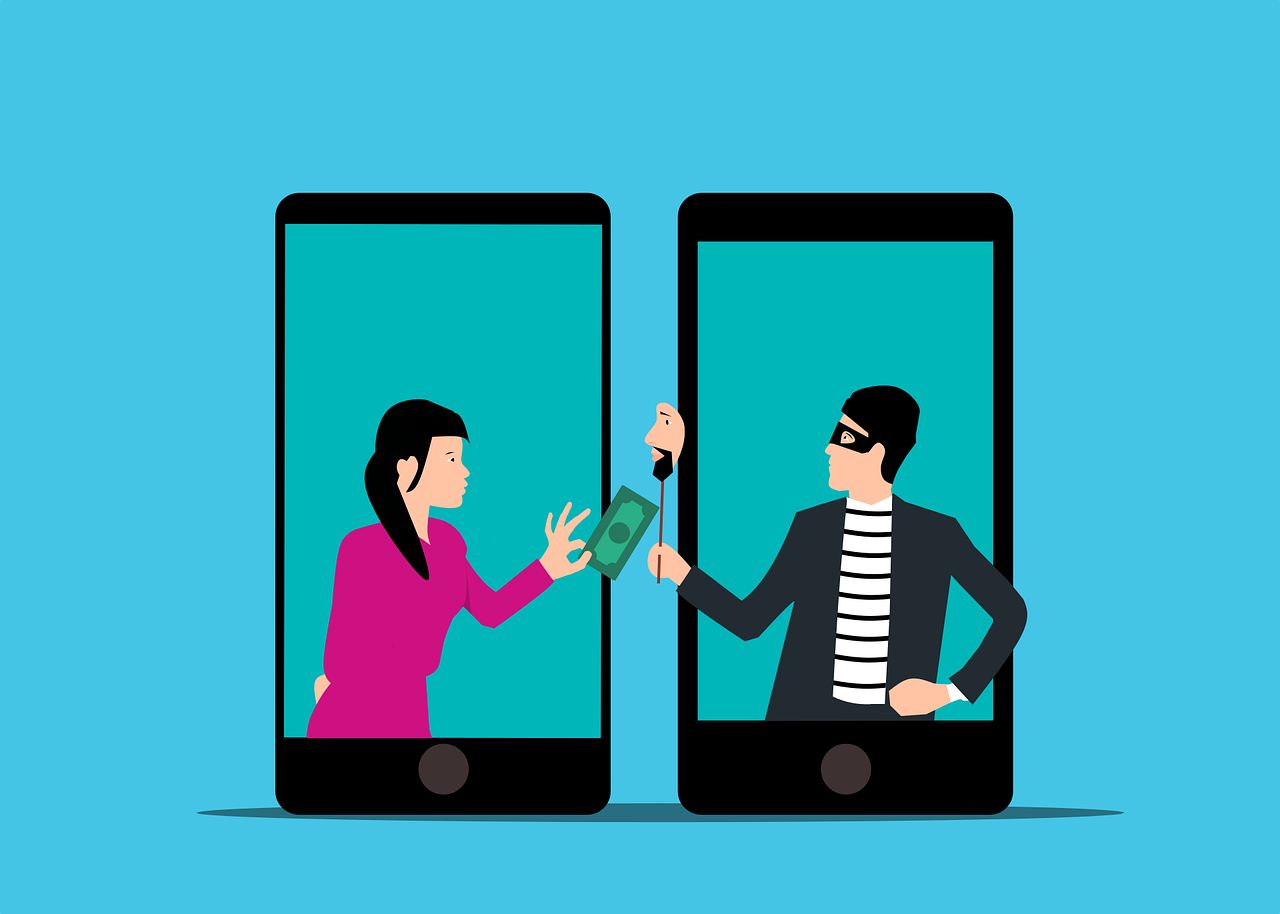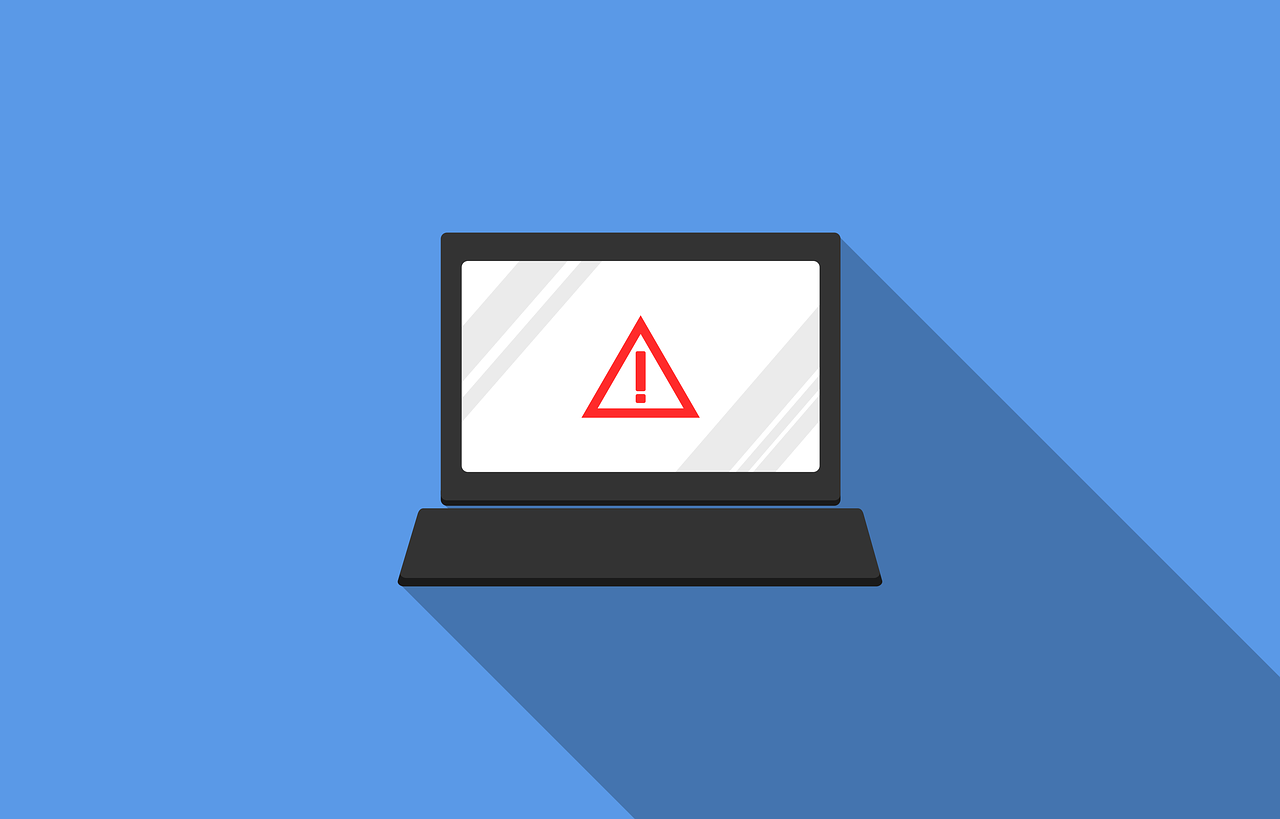How A Disaster Recovery Plan Can Safeguard Business Continuity
May 2, 2023
A disaster recovery plan can help you safeguard your business continuity. That’s because it can help businesses avoid disasters, recover more quickly from disasters and minimize their effects.
Considering that there are a wide range of disasters that can affect businesses - from natural disasters like earthquakes and floods, to data security breaches, ransomware attacks, theft, hardware failures, or human error that causes a loss of data - having a disaster recovery plan is vital.
Not only can it help your business quickly recover, it can also help to minimize financial loss, reputational loss, and legal liabilities.
At NB Technology we offer specialized
managed cloud and disaster recovery services to help keep your valuable data safe and to help you recover data in the event of a disaster or data loss. That includes daily backups, monitoring, technical support, data encryption, and ongoing monitoring for malware and ransomware.

Why is it critical for businesses to have a disaster recovery plan?
Having a disaster recovery plan is becoming increasingly important for all businesses. A disaster recovery plan can help you minimize damage, disruptions and downtime and help you to coordinate a strategic response to any disaster.
Having a disaster recovery plan can therefore help you safeguard business continuity and avoid hefty costs involved in data loss, data breaches or ransomware attacks.
Here are some of the specific benefits of having a disaster recovery plan in place:
It can help you prevent disasters
There are so many threats in today’s virtual landscape - from hackers and cybercriminals trying to steal your data, to ransomware that’s used to extort money in return for your data, to data loss through human error.
It can help avoid the costs and implications associated with downtime
If your systems go down, that usually means your employees can’t work and be productive. Downtime can also result in sales losses, reputational losses, lack of trust, and in certain industries it can have far reaching implications - just think of a school, hospital or power station.
The more time you're unable to operate, the worse the implications. Having a plan to respond to different types of threats that cause downtime, can help you create a faster and more coordinated response.
It can help protect your data
Part of having a disaster recovery plan involves taking steps to avoid or minimize data loss. That may include scheduling regular data backups, following the 3-2-1 data backup rule, and having a recovery plan to restore any lost data as quickly as possible.
Part of this plan also involves making sure that data is collected, stored and handled securely and in line with data handling best practices.
It helps your staff know how to respond to data security threats
If you have a plan in place about how to deal with data loss or a data breach, and you train your staff on how to respond, then you can minimize the damage that’s done.
Oftentimes staff inadvertently (or intentionally) cause data losses. Knowing how to respond and what protocols to follow can help protect that data and mitigate future risks and losses.
Helps to minimize legal liability
When you handle, store and share data there are a range of legal obligations that may apply. If you experience a data breach, you may also be expected to report that breach and what data was lost, and failure to do so properly could mean you and your company could face legal liability and penalties.
Having a disaster recovery plan in place helps you to strategize how to stay within the law at all times, and to follow the right processes and procedures that you’re legally required to.
Helps you maintain business continuity
Making sure that you can recover from a disaster helps your business to keep operating, which makes disaster recovery a key component on any business continuity plan.

What should an effective disaster recovery plan include?
Your disaster recovery plan should be customized to your particular business needs, your industry and your budget. While all disaster recovery plans will be slightly different, there are some essential components which include: taking an inventory of all your IT assets, establishing roles and responsibilities, recovery point objectives and recovery time objectives.
If you think of an actual disaster happening to your business, it helps to visualize all the components of a solid disaster recovery plan. That could include having an inventory of all your hardware, software, IT services, and data. And you’d want to know what your disaster recovery procedures are, how to recover data and restore your entire system.
You’d need emergency contact details for staff, a way of notifying staff and clients of your disaster, and a clear plan of the disaster recovery team’s roles and responsibilities.
You’d also want to stay proactive by keeping backups and having systems to restore functionality and data. And you may want to constantly test your network for gaps and vulnerabilities to stay protected.
In addition, you may want to simulate a real disaster to test whether your plans actually hold up in practice and where you could make improvements.
There are several essential features of a robust disaster recovery plan. These include:
Take an inventory and classify your IT assets
It’s important to start with taking an inventory of all your IT assets and then to classify each one as critical for your business to operate, important to have for daily work to be fulfilled, or not import and infrequently used. That helps to guide your plan, showing you which assets are a priority to protect and recover in case of a disaster.
If your business gathers and stores any sensitive data, then you may also need to comply with various laws and regulations regarding secure storage, access to that data, backups and how you handle a disaster.

Establish clear staff roles and responsibilities in case of disaster
It’s also important to allocate responsibilities to members of your team in case of a disaster. They should be clear about what their roles and responsibilities are and how to perform those.
These roles and responsibilities may range from creating regular backups, identifying and declaring a disaster, notifying vendors, clients, other staff, or the media, and managing the disaster recovery process.
It’s also important to have a clear communications plan for dealing with disasters, and ensuring compliance with laws and regulations.
Establish recovery time objectives
A solid recovery plan should make it clear what your recovery time objectives are. That relates to how quickly you plan to have systems restored in the event of a disaster, so that you can minimize data loss and other consequences. It may be an hour, 6 hours or 10 hours, for example - and may vary depending on how you’ve classified your data.
Establish recovery point objectives
It’s also important to set a target for the maximum amount of time that you can lose data for. For example, you may not want to lose anything more than 5 hours of data, or 2 days worth of data.
Establish a data backup plan
When you create a backup plan, it’s important to distinguish between critical and non-critical data. It’s advisable to follow the 3-2-1 data backup rule of keeping 3 copies of your data in 2 separate mediums, 1 of which should be offline and off-site. You may also want to explore the many benefits of cloud storage and backups.
If you have physical documents that need to be stored and protected, whether paper files, portable hard drives, tapes or DVDs, it’s important to look for safe and secure data storage options that meet any relevant compliance criteria.

Conduct regular disaster recovery testing
It’s vital to plan for regular testing of your disaster recovery plan, as your IT infrastructure and security will change over time. Testing helps ensure that your procedures work well, and helps to prepare staff better so that they know what to do if disaster strikes.
Your testing may uncover gaps and weaknesses that need to be filled, and should be conducted at least once a year to coincide with the annual updating of your disaster recovery plan.
How can a disaster recovery plan help ensure business continuity?
Business continuity is all about making sure that your business can operate effectively and that all aspects of your business are functioning. A disaster recovery plan is therefore just one aspect of a business continuity plan that focuses on IT systems and infrastructure.
A disaster recovery plan helps to ensure business continuity as your IT systems and data are critical to the proper functioning of most businesses nowadays.

Final thoughts on a Successful Disaster Recovery Plan And Business Continuity
Although you may be hoping that a disaster will never affect your business, some things are out of our control. A severe storm, human error or an international cyberattack could jeopardize the continuity of your business if you’re not well prepared.
Part of your business continuity planning should include drafting a disaster recovery plan, which sets out processes and procedures to follow in case of a disaster. That can help you recover data and IT infrastructure, avoid or minimize legal liability and minimize downtime.
Contact us at (704) 644-1220 for a no obligation consultation to discuss your
disaster recovery needs and any inquiries you may have.